
FREQUENTLY ASKED QUESTIONS
Have questions about Overdrive? Please refer to our App Notes for helpful information related to common support questions. You can also take a look at our Overdrive FAQ to get answers about demos, purchasing, return policies, licensing, and more.
January 25, 2022
Overdrive macOS 11.x and 12.x support notice
Overdrive Rev 2.7.2 is supported under macOS Monterey 12.x in Rosetta mode. MacOS Big Sur 11.x has a bug that will not allow Overdrive to work properly. The solution is to upgrade to macOS Monterey 12.x.
October 3, 2016
Overdrive 2.5 crash on delete
A bug was found in Overdrive 2.5 when trying to delete files (the program crashes). A workaround has been found—instead of clicking the delete icon at the top of the Overdrive window, press the Delete key on your keyboard to delete files from the Job List or Done List. A fix is coming in version 2.5.1.
December 27, 2011
AdobePDFPDE Printer settings
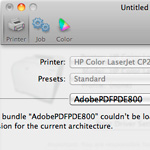 When creating a new environment in Overdrive v2, a disabled AdobePDFPDE screen may appear as the default printer setting for each printer. This is caused by an outdated Adobe PDF plugin, which is not compatible with Mac OS X 10.6 or later (see Adobe's support notice). To remove this screen from Overdrive's Printer settings, remove the AdobePDFPDE.plugin file from the Macintosh HD/Library/Printers/PPD Plugins folder.
When creating a new environment in Overdrive v2, a disabled AdobePDFPDE screen may appear as the default printer setting for each printer. This is caused by an outdated Adobe PDF plugin, which is not compatible with Mac OS X 10.6 or later (see Adobe's support notice). To remove this screen from Overdrive's Printer settings, remove the AdobePDFPDE.plugin file from the Macintosh HD/Library/Printers/PPD Plugins folder.
April 7, 2010
LPD Utility Update
The LPD Utility is no longer necessary with Overdrive 1.2 and later. If you are using Overdrive 1.1.x, please update to Overdrive 1.2.
March 17, 2010
LPD Utility for ColorBurst users
If you run Overdrive 1.1.x or the Overdrive demo 1.1.x and then run ColorBurst, you will get a "printer sharing" error message and ColorBurst will be unable to launch. Please use the LPD Uninstall Utility below before launching ColorBurst. This issue will be addressed in the next release of Overdrive so the utility will no longer be necessary.
Uninstall_ColorBurst_LPD.zip
Instructions: Unzip the download and double-click to uninstall the ColorBurst LPD.
March 16, 2010
Overdrive and Mac Managed Users with Parental Controls
Overdrive is unable to run under Mac system managed user accounts with parental controls turned on. Either select a different user account to run Overdrive or turn off the account's parental controls in your Mac System Preferences.
CONTACT OVERDRIVE SUPPORT
Please use our ColorBurst Contact Form to send technical support questions. Please include your OS version number, printer brand and model, and Overdrive version number.

